A little while ago we shared our plans to purchase a new security system. Since we already had an existing (but dated) system, we had a solid understanding of the drawbacks and limitations of our existing system to help us in our shopping. However, I wasn't totally sure where to start.
While plenty of people purchase and have alarm systems installed each and every day, I needed to find a way to over complicate the process for myself, all in the hopes of simplifying it for other people. As you may know, I bring a very long and storied history of over complication to the table, and if I can justify this self inflicted burden though some sort of weak martyrdom, I'll welcome the excuse.
I've actually been working on this post for a while. My goal here is to make the whole process as simple as I can, because it really is simple, but all of the details and requirements make it seem way more complicated. Hopefully I'll be able to do a decent job of reducing the whole process into a nice little nutshell. Today I'll cover the alarm system basics and how we selected the system we're installing.
For me, the primary caveat of this project is that I really want to understand the whole alarm system process, from shopping and selection to install and activation. Rather than having an installer come in and pitch me a system and service, or having a sponsored post from some alarm company outlining what's out there with a lean towards their offering, I want to see what's on the market. I want to research what I will be purchasing, and I want to be the installer, select who the monitoring company will be, and (most importantly) ensure the purchase price and monthly fees are competitive and not exorbitant. The problem with all of this, up until a few weeks ago the whole genre of alarm systems and alarm companies was sort of a shady black box to me.
Personally, I just feel like an alarm system should be one of the things in your house you really and truly understand, not one of those things you don't know how or why it works. Otherwise you end up in a situation where the thing that's supposed to be giving you peace of mind and protecting you is actually making you feel uncomfortable and intimidated. That's where we were with our old system.
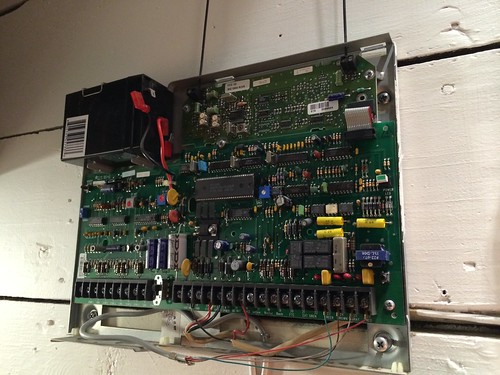
Who wouldn't be intimidated by this wad of pre-Internet circuitry?
I actually blame the whole alarm system industry for this issue. I don't know why the whole shady and esoteric alarm industry is quite so shady and esoteric, but it really is. Alarm systems are actually very simple and relatively standard, so what's with all the secrecy, handshake deals, bait and switch offers, and feeling dirty when it's all said and done?
Most alarms consist of a few basic elements:
- A main or "central" panel, which operates as the brains for the whole system.
- A series of sensors throughout the premises that report an "open" or "closed" state to the panel.
- Other control devices for arming and disarming, like secondary panels or key fobs.
That's it, that's really all there is to it. Even the smoke detectors, motion sensors, and glass break detectors all fit into category two. Everything else beyond these three items are essentially bells and whistles to make a basic system operate better and with more features.
Beyond the actual hardware of the system you have the optional monitoring company that you can subscribe to. They watch over your system, dispatch emergency people if an alarm event occurs, and help to make sure it's working correctly. You probably know of a lot of the more expensive ones from their marketing, such as ADT or Frontpoint. These monitoring companies are also responsible for allowing you to operate your system from your smartphone by using an app that's specific to the vendor, like ADT Plus, or something that's resold and offered by another 3rd party provider, like Alarm.com. Frontpoint works this way, they contract with alarm.com and then sell you the Alarm.com service at their monthly rate.
Is it getting confusing yet? The whole idea of the 3rd party app monitoring is what had me perplexed before. Don't worry, I'll clear it up in a later post when I cover the specific service.
The final, and most significant aspect of a good security system is the software that controls the system from the central panel of the solution. This software, the "brains" of the system, is responsible for arming, disarming, notifying, alarming, user management, configuration, voice announcements, communicating with the central station, and all other major actions of the security system. The good news, as I said earlier, alarm systems are pretty basic, so most systems have some pretty good software.
While anything technical with many customizable parts may be intimidating on the surface, the actual alarm itself is simply not worth being intimidated by. This is especially true with wireless systems. All of the components and pieces are all very simple pieces of circuitry. They have simple jobs of relaying signals, and all they need for install is a person who's moderately capable when it comes to following a manual. Let's be honest here, if it were really that complicated, a lot of the installers would not be able to do their jobs.
So let's take a look at what we ended up choosing and how we chose it.
As we said previously, we wanted a system that:
- Could be installed and operate wirelessly.
- Could be installed by the purchaser.
- Could be configured to be operated remotely by our smartphones (iPhones).
- Was not tied to a single monitoring provider.
- Did not rely on a land line or cable connection to operate.
- Looked very cool (obviously most the important item).
Oddly enough, these overall criteria really reduced our possible options when it came to purchase.
I was initially attracted to the Xfinity and AT&T Digital Life offerings after seeing their amazing marketing in magazines and commercials on TV. It seemed great, not only did it protect my house like a security system, but I could schedule TV recordings, turn on and off lights, adjust my thermostat, remotely turn off the faucet when I might happen to leave it on when leaving the house, even water my lawn from a very distant location...
Then I thought "Wait a second...I don't have a lawn, I never leave the house with the faucet running (seriously, WTF?), I can already control my lights through something else, my thermostat is decent and if I wanted a new one I might just get a Nest, and I can already schedule and manage my TV recordings thanks to my TiVo app...soooooo...why pay extra for all of those features?"
When I realized this I felt a little like the Grinch must have felt when his heart grew three sizes that day, a tremendous sense of relief. I didn't need all of these bells and whistles, and the offerings of Xfinity and AT&T requires the buyer to be tied to their service, their hardware (not cheap), their monitoring, their monthly rates (no matter how high they might climb). No thanks on that.
Well, what about places like ADT that offer to come out, do an assessment of your needs, then give you free equipment?
While their offer is enticing (hey, free or low cost sounds great to me), subsidized hardware only tells me that they'll make their money back in monthly costs many times over. Call my cynical, but companies don't typically like to subsidize their hardware costs unless they're making a profit somewhere. Add in the good old bait and switch of "oooh, that 'free' hardware only covers the panel, front door, and two windows, and since your home is more of a house than a tree fort, you're going to need a ton more stuff that will actually cost you about $2000+ up front because we, as certified alarm installer guys, are the only qualified people in the world to install the system," and you've no longer got yourself a very good bargain.
After disqualifying many systems based on these details, I turned to one of the many online security stores to begin researching other various offerings. I felt this was likely the best way to understand the landscape of DIY install and provider agnostic wireless security systems.
The store I used for all of my comparison shopping was HomeSecurityStore.com. They have a pretty lengthy selection of hardware and a good interface for comparing all of their stock. By selecting Wireless Alarm Systems I was presented with about five different options that met our rough needs. Try are:
Each of these options met the majority of our criteria, so the only real deciding factors were price and general aesthetic. At this point I turned to reading reviews and looking at system photos. To do this I used Amazon, DIY home security forums, and other multi vendor store reviews to determine the best system for our needs. After much deliberation and comparison, we settled on the 2Gig GoControl system.
I had four primary reasons for choosing this solution over the others.
- It met all of our major criteria I had outlined.
- All of the components seemed clean and straight forward to install and configure.
- Most system owners seemed to really like it in their home (based on reviews).
- I could expand the system with multiple very cool looking control panel touch screens.
- It seems the company has released periodic updates and continues to improve the system.
- I generally liked the aesthetic of this system compared to the other similar systems.
I did have just one sticking point. The 2Gig system has home automation integration through the Z-wave/ZigBee protocol. Our home automation items use Insteon. There isn't a Z-Wave to Insteon bridge, so this feature is rather useless to us unless I custom develop a language converter of some sort (which I may do at some point). But this is okay, since I already have another home automation solution and don't need it through the alarm.
Given all of these items, we marched forward with our alarm system purchase with confidence.
I found a starter package for the system that included the central panel, a motion detector, key fob, and three window sensors. This was enough to act as the core of our system, but I knew I'd need far more than just these components.
To lay our the system I used our home's floor plan that I made a few months ago. I counted the windows that can open and entry/exit doors in the house to determine the number of sensors we'd need. Then I figured out areas of the house that might need glass break sensors where there are a lot of non opening windows, such as the sun porch. Next I looked at the house to determine where motion sensors can hang. I then added up all of the locations that would need smoke detectors (kitchen, hallways, basement, each bedroom) and realized we need a lot of smoke detectors. Finally we plotted out where the central unit would hang and where we wanted additional control panels.
If you're plotting out your system, I recommend starting a spreadsheet where you list out each device, where it will go, and what you'll use it for. This will come in handy once you're installing the whole system, and will give you a good shopping list for what you need to order.
Beyond those items there were a handful of "extras" I needed to include.
In order to ensure the system didn't rely on a phone line or cable connection, I ordered an unlocked cellular board that can plug into the main panel. The board I ordered is a GSM board that works with AT&T, since I know AT&T has good coverage in our house. With this installed, the system is able to communicate with the monitoring station at all times and isn't susceptible to a cut or down phone/cable line. With this device in place, we may finally be able to get rid of our land line and its associated monthly charge.
I also needed to order a 900mhz communication module that also plugs into the main panel. This board facilitates communication between the main panel and the additional control panels we're placing around the house. If you're ordering any of these things, please note that you only need one of these 900mhz modules, even if you are installing multiple panels.
That's it, that's our whole system. We ended up with the starter package, a few glass break sensors, a whole bunch of extra door/window sensors, smoke detectors, three additional control panels, and the modules for cellular and control panel communication.
All told, our entire system was right around $1,300 for all of the parts and pieces, and it has the all of the features and capabilities of a high end offering from big name vendors that can cost upwards of $3,000-$4,000. A good friend received a high quote like this from one of these big name vendors for a similar system in their home, but after our experience, they're likely following our lead and going the DIY route.
Next week we'll fill you all in on the install process of the system, as well as some rather heated and ongoing debates about the placement of various control panels.
What do you think? Does a DIY security system seem like something you're likely to take on, or do you think you'd prefer to leave it to the pros?

![]()
![]()